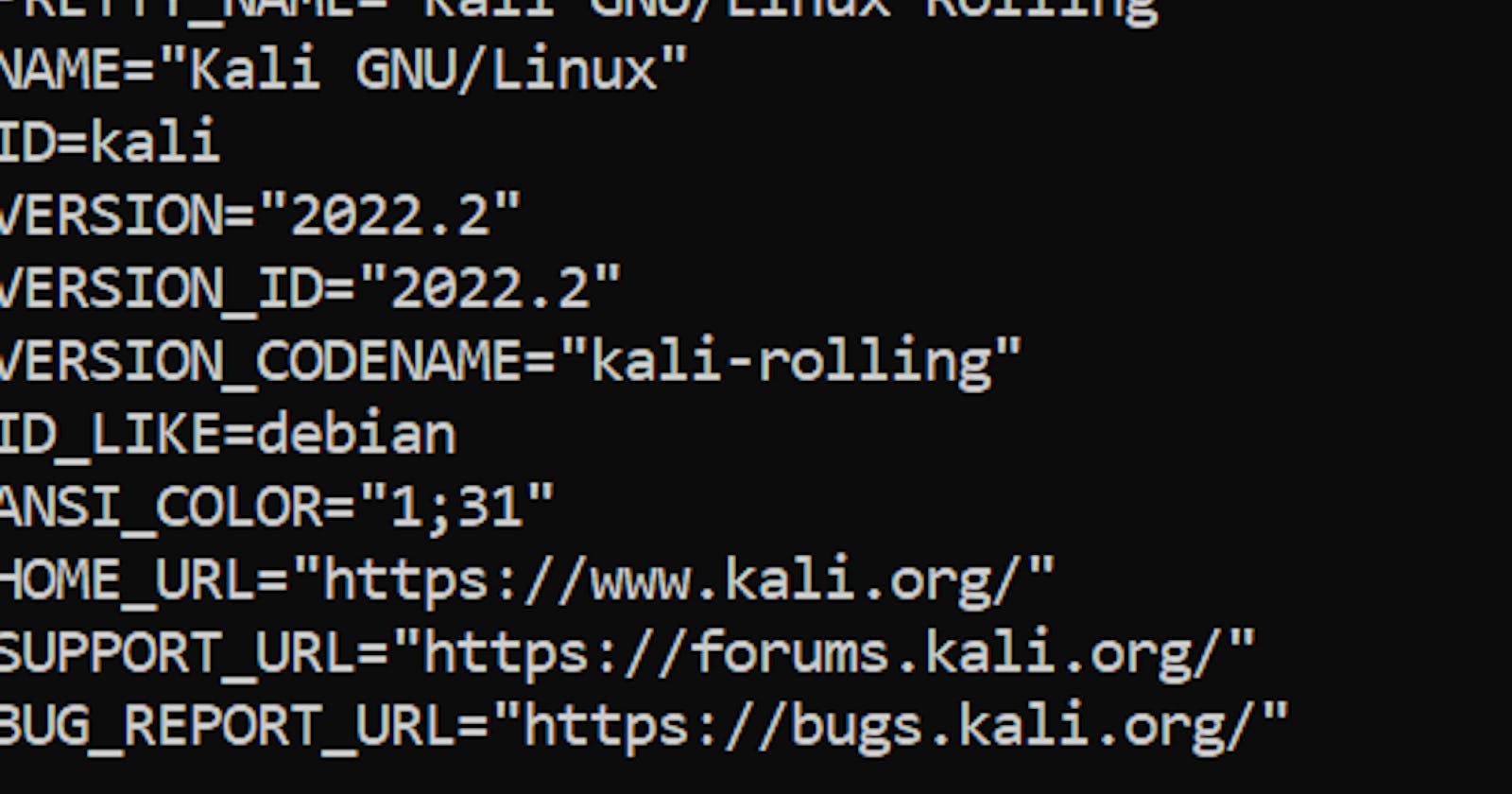In this Blog, we will get to know about Linux commands to connect to the internet, download a file using Linux commands, and get to know about the background processes of your Operating System
Operating System Info
uname - Name of the Operating System
uname -o - Type of the operating system
uname -m - The architecture type of the operating system
uname -r - Get the kernel version
cat /etc/os-release - Get all the information regarding the operating system
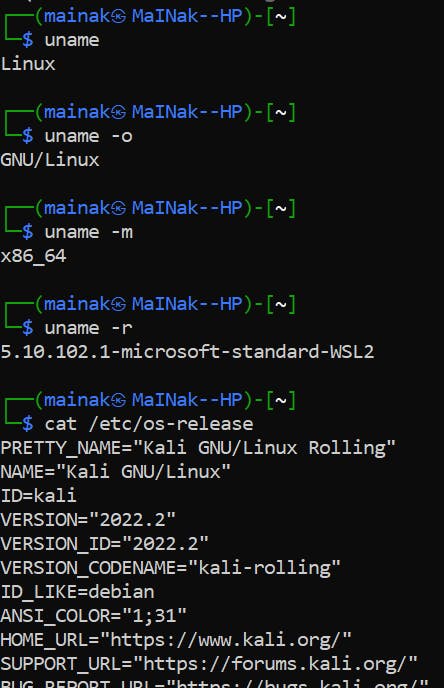
lscpu - To get all the CPU details
free -h - To check the free and used memory
vmstat - To check the virtual memory
id - Prints the ID of groups
getent group user - To check if a user exists or not
ps aux - This will print all the processes that are running along with process ID
top - To find all the processes that are currently running in order and how much CPU usage it is
taking.
kill process_id - To kill a particular process
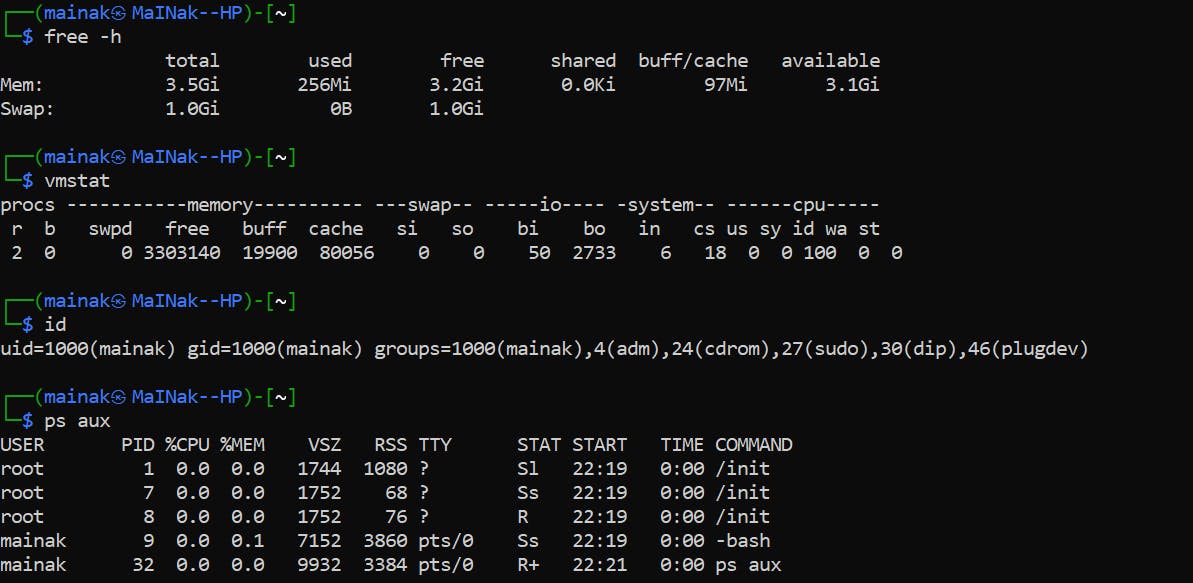
Linux and the Internet
ping google.com - This will connect to Google.com and give all the information. Similarly you can try
different website.
wget url - To download a particular file from the link
wget -o myfile.pdf url - To download the file from the URL and store it in your system with a user-
defined name
hostname -i - To get your IP address
nslookup google.com - To get the IP Address of google.com .Similarly you can try
different website.
netstat - To print all the ports that are currently up.